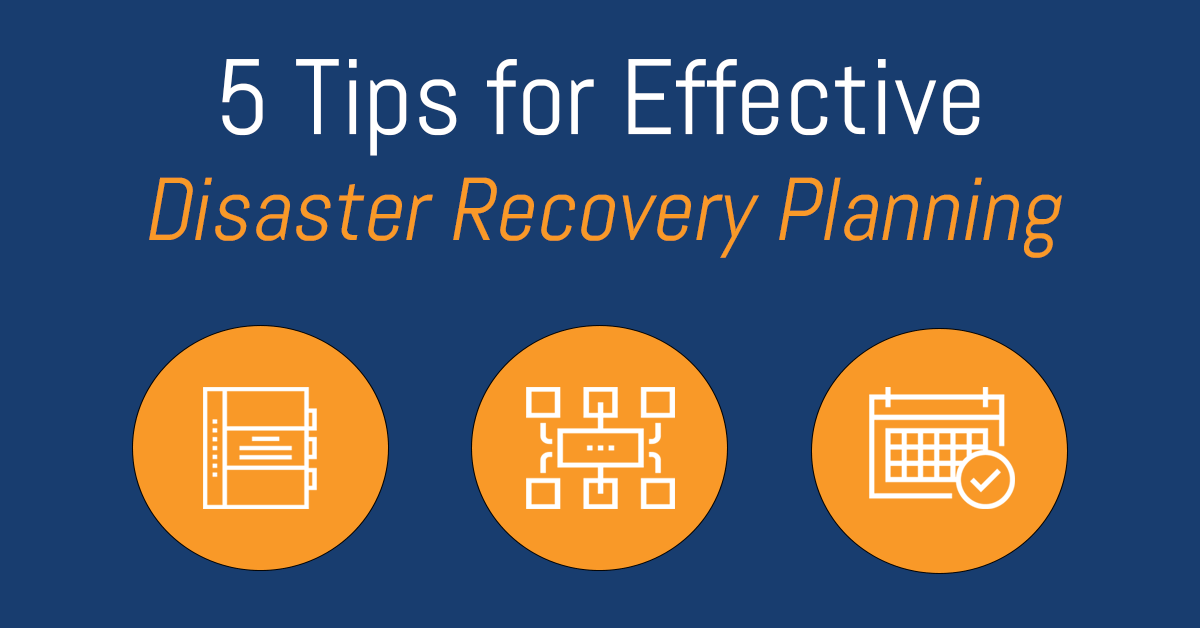5 Tips for Effective Disaster Recovery Planning
Threats to data, network, and applications happen more frequently today than ever before. It’s important to have a robust strategy that allows you to prevent IT disasters in time. It’s equally important to have a recovery strategy to secure data and your business in the event that a disaster happens.
A strategic plan that enables you to recover from the damaging effects of unanticipated disasters, is called a disaster recovery or business continuity plan. In the aftermath of a disaster, your priority is to ensure that all your critical business functions aren’t hindered. To learn more about what disaster recovery planning is and why is it so essential for any business, read: Benefits of Business Continuity Plan. Given the high dependency of your business operations on technology infrastructure, disaster recovery planning is crucial for you.
Here are five tips you should keep in mind when planning for this critical business strategy:
-
Identify Vulnerabilities in Your IT Environment
The first step in business continuity planning is to find all minor and major vulnerabilities. Be as comprehensive as possible because neglecting any vulnerabilities, small or large, could end up being the cause of data loss after a disaster. From a natural disaster like flood to an inadvertent mistake by employee like replying to a phishing email, take every possible vulnerability into account. Once you recognize the various ways your business could be impacted, you can ensure that your business continuity plan consists of appropriate action steps for you and your company employees to follow.
-
Be Intentional with your Data Backups
Make sure that you have determined the Recovery Point Objective, or RPO, for your business. RPO refers to the amount of time that may elapse between your last data backup and when your business could possibly be interrupted by a disaster.
What this means is that you are okay with losing the data of this time period, therefore RPO is an important way to define the maximum amount of data that your business can afford to permanently lose in case of a disaster. Depending on how crucial data is in your business operations, your RPO could range in minutes, meaning your data will need to be backed up constantly.
-
Create a Dedicated Business Continuity Team
Build a disaster response team capable of carrying out the disaster recovery plan when there’s a need to. Your team should include members who can guide others in the company to follow the suit. This Business Continuity Team will need to get into immediate action mode as soon as a disaster happens. To ensure that the team is able to work smoothly in an emergency, clear and defined allocation of responsibilities to every team member is important.
Make sure that the team works according to a checklist, which lays down all the necessary steps to be taken. Of course, it would be a good idea for rest of the employees in your company to be aware of the checklist too. You could have an internal department dedicated to the purpose of disaster response, or you could go with an option that’s generally much more preferred by businesses, which is to delegate the responsibility to a managed IT services provider.
-
Don’t Forget to Give Your Disaster Recovery Plan a Test Ride
Don’t wait until a disaster happens to check how effective your disaster recovery plan is, and unfortunately for most, they wait too long. After you create a disaster recovery plan, and even after you make any changes in the plan, it’s essential that you test it to see that it works and yields the expected results.
While testing your disaster recovery plan, you may stumble upon any loopholes or issues with the plan that need to be fixed, or you may realize that there are some things that you could improve in the plan to achieve better results. It’s not uncommon to make these discoveries. You can make the suitable changes in the plan and ensure that the plan works impeccably and is ready for if a disaster does occur.
-
Update Your Business Continuity Plan from Time to Time
When it comes to a business continuity plan, you can’t just create it and forget it. It needs to be just as dynamic as your technology infrastructure, meaning it may need some revisions any time you make significant changes to your technology infrastructure. For instance, if you are changing the way your data is stored and accessed or adding some new software applications to your business workflows, then you may need to take a look at your current plan and see if there is any need to update it to account for the recent changes. If you allow your business continuity plan to go out-of-date, then you are essentially rendering it useless for your updated infrastructure.
Looking for a Simpler Way to Disaster Recovery Planning?
Coming up with a business continuity plan requires a long-term outlook, an in-depth understanding of the modern IT risks that businesses face. Understandably, this is a complicated and elaborate task. If you wish to make it hassle-free for yourself, get in touch with a managed IT services provider to do the hard work for you. This will not only make disaster recovery simpler, but also more cost-efficient for your business, and you can rest assured you’re covered.