Microsoft 365 Resources
What is Sharepoint?
Organizations use Microsoft SharePoint to create websites. You can use it as a secure place to store, organize, share, and access information from any device. All you need is a web browser, such as Microsoft Edge, Internet Explorer, Chrome, or Firefox. Want to learn more? Get started with SharePoint.
Take a look at the latest version of SharePoint. When you create a new team site, this is what you’ll see for SharePoint and SharePoint Server 2019.
What is Microsoft Teams?
Video conferencing
Make meetings more personal and increase your productivity by collaborating in real time.
Screen sharing
Keep everyone on the same page by sharing your screen so they can see the same content.
File sharing
Co-author files in real time. Securely store, access, share, and collaborate on files from anywhere.
Apps and workflows
Streamline tasks and critical business processes by integrating apps and workflows.
Privacy and security
Meet regulatory, legal, and organizational needs with industry-leading compliance offerings.
More Information
Check out a Guided Tour of Teams
What is Microsoft Lists?
Create, share, and track lists with anyone
Start quickly with ready-made templates. See recent and favorite lists. Track and manage lists wherever you’re working. Easily share lists with others.
Keep everyone in sync with lists in Teams
Work together in real time with conversation and lists side by side. Track what matters most to your team using rules, reminders, and comments.
More Information
Collaborating in Excel
Collaborate on Excel workbooks at the same time with co-authoring
Excel for Microsoft 365 Excel for Microsoft 365 for Mac Excel for the web More…You and your colleagues can open and work on the same Excel workbook. This is called co-authoring. When you co-author, you can see each other’s changes quickly – in a matter of seconds. And with certain versions of Excel, you’ll see other people’s selections in different colors. If you’re using a version of Excel that supports co-authoring, you select Share in the upper-right corner, type email addresses, and then choose a cloud location. But if you need more details, like which versions are supported and where the file can be stored, this article will walk you through the process.