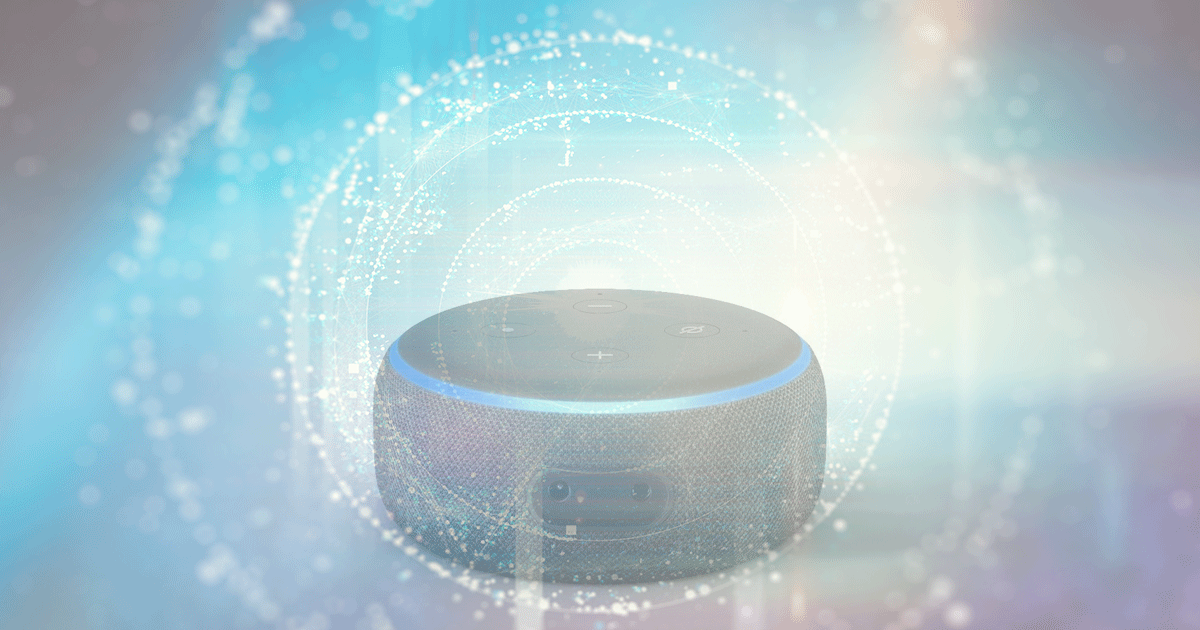Amazon Sidewalk Explained - What is Amazon's Neighborhood Network? | SEO Expert
Starting today June 8, 2021, Amazon is launching their new Amazon Sidewalk feature for specific Amazon devices.
Amazon sidewalk is a shared connection between devices which helps the function and stability, and the more devices that are connected, the better they work.
It’s free to Amazon Customers and meant to help keep devices in low connection areas to stay connected. Devices like Amazon Ring, Echo, Spotlight Cams, and Tile trackers can stay connected to the internet in areas there wouldn’t usually be internet availability. This ability would allow missing pets to be found, cameras to continue to send motion detection alerts, and more.
Amazon Sidewalk has been designed to include “multiple layers of privacy” to protect the data on the network and allow customers to remain in control and protected.
“This could allow, for instance, if the dog jumps the fence with an Amazon enabled device around the dog’s neck, maybe it’s a bit easier with this Sidewalk service to locate that dog,” explained cybersecurity expert Brian Linder with Check Point Software Technologies.
But Linder says Sidewalk could leave customers vulnerable to cyber attacks.
“It’s not a matter of, Hey, I don’t want my bad neighbor seeing my video doorbell. That’s not going to happen. But we’re concerned an attacker could attack your neighbor’s network, then get onto your network as well through this Sidewalk service somehow,” said Linder.
If you have sidewalk compatible devices, you will be see the Amazon Sidewalk option in your Alexa app.
The compatible devices include:
- Ring Floodlight Cam (2019)
- Ring Spotlight Cam Wired (2019)
- Ring Spotlight Cam Mount (2019)
- Echo (3rd generation and newer)
- Echo Dot for Kids (3rd generation and newer)
- Echo Dot With Clock (3rd generation and newer)
- Echo Plus (all generations)
- Echo Show (2nd generation)
- Echo Show 5, 8, and 10 (all generations)
- Echo Spot
- Echo Studio
- Echo Input
- Echo Flex
How to Opt Out of Amazon Sidewalk
1. Open your Alexa app and make sure it’s updated to the latest version.
2. Click on the “More” tab at the bottom of your screen.
3. Click Settings
4. Click Account Settings
5. Click Amazon Sidewalk
6. Toggle the button to opt out.For other devices, such as Ring, Amazon Sidewalk settings can be found in the device’s corresponding app.