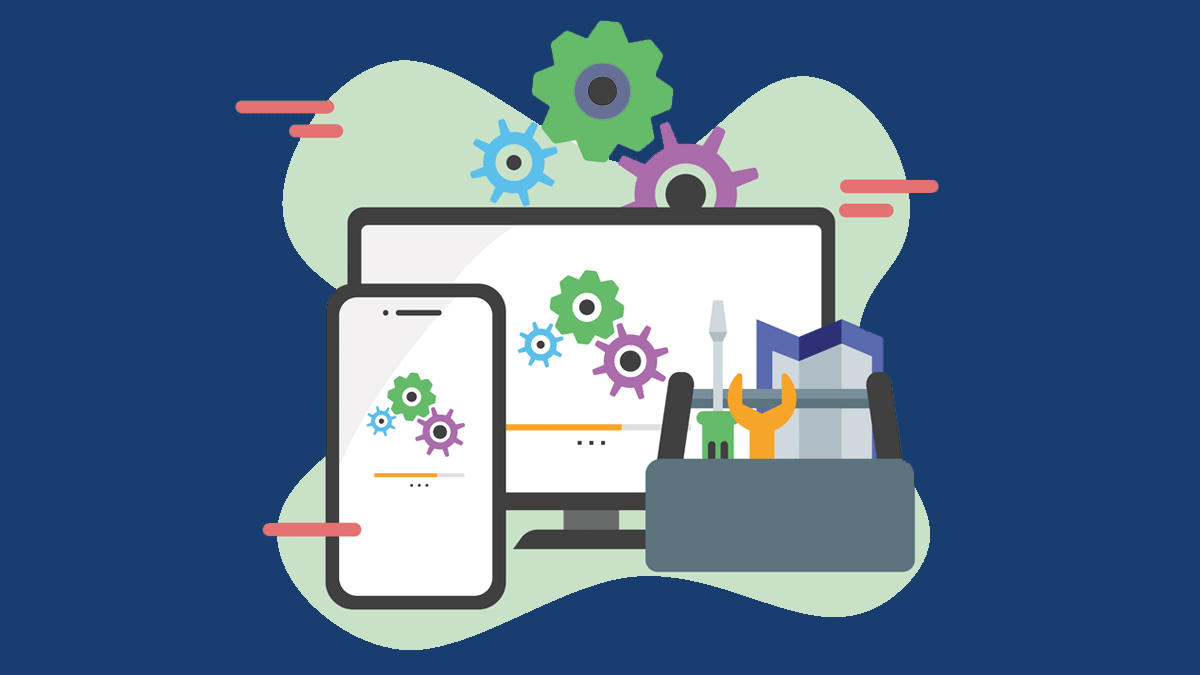An update is simply an improved, fixed or new version of the software, operating system or browser. An update can also be a set of additional security patches that come to enhance reliability on a device’s hardware or in a software application.
The overall goal of an update is to bring the software, device or a network into a state where it is considered up-to-date, for better performance and security. A good example of an update is when Adobe decides to distribute a new edition of the software to patch a bug that has either been reported by the public or has been discovered internally by the experts.
Updates are important and are often provided by the manufacturer/developer either free of charge, or at an additional fee.
Unfortunately, cybercriminals can send phishing emails telling you to upgrade your device/software or even use fake websites that are similar to the company that produced the software.
To be safe and ensure that you are only getting genuine updates into your system, IT professionals can verify if the system update notify is genuine. One way IT providers defends against this type of attack is they control when the workstation’s OS updates occur typically they will be at inactive times either overnight or on weekends.
What should be updated?
Most standard software in computers and programs need to be updated. For a business network, having an expert that offers top-notch IT security services for your firm is important. The work of the IT experts is to ensure all software, operating systems (OS), browsers and hardware are updated to keep the company’s network secure.
Almost anything with an on button like office printers, access points, cameras, and routers need firmware updates. Modern printers have sensor software and utility drivers that are often updated to enhance accuracy and printing efficiency. A part of an IT Help Desk is helping install the right updates onto your office equipment.
Why should you update?
Software development does not always end after publishing; the developers continue to improve the product years after, and such improvements can only be channeled to end-users through update releases. In most cases, the operating system in a workstation is able to detect and download the new updates for installation.
Many things can happen if you choose not to update some of which include:
- Security vulnerabilities – the way security flaws and holes get patched is through updates. Failing to update, this puts your company information at risk and might be expose to a data breach. This is also risk exploitation from malicious activities when online. One example is Malvertising which often came as malicious adverts that try to inject malware-laden advertisement into your system through legitimate webpages.
- Unresolvable and persisting errors – most updates come to fix discovered or reported errors/bugs and the only way to solve such problems is by having the recommended updates installed.
- Compatibility Conflicts – refusing to update programs may cause issues in the way the software and hardware in a device interacts, which may mean breakdown, malfunctions or decreased speed of the device
How do you update?
There is nothing too technical about keeping your device up-to-date or updated. However, the way you update a web browser is a bit different from how you update your workstation’s operating system. But in general the processes are simple and does not take much time.
Below we see how you can update a browser, OS, mobile devices and other things:
Browser Updates
Internet browsers, the likes of Chrome, Firefox, Microsoft Edge and Safari among others that mind about their user’s experience and security provide regular updates. Most browsers are designed to update automatically when a new release comes up, but sometimes they fail to update accordingly. A network solutions company ensures that all browsers in all the computers in the company’s network get updated when it’s released.
Updating Mobile Devices
Mobile devices are not an exception and that’s why the manufacturers provide updates and announce them whenever new fixes and improvements are released. Updating your mobile device means improved functionality, better security or patching of a reported flaw in the device.
For more information on updates, network managed services, or just to speak with an expert IT consultant, contact us!