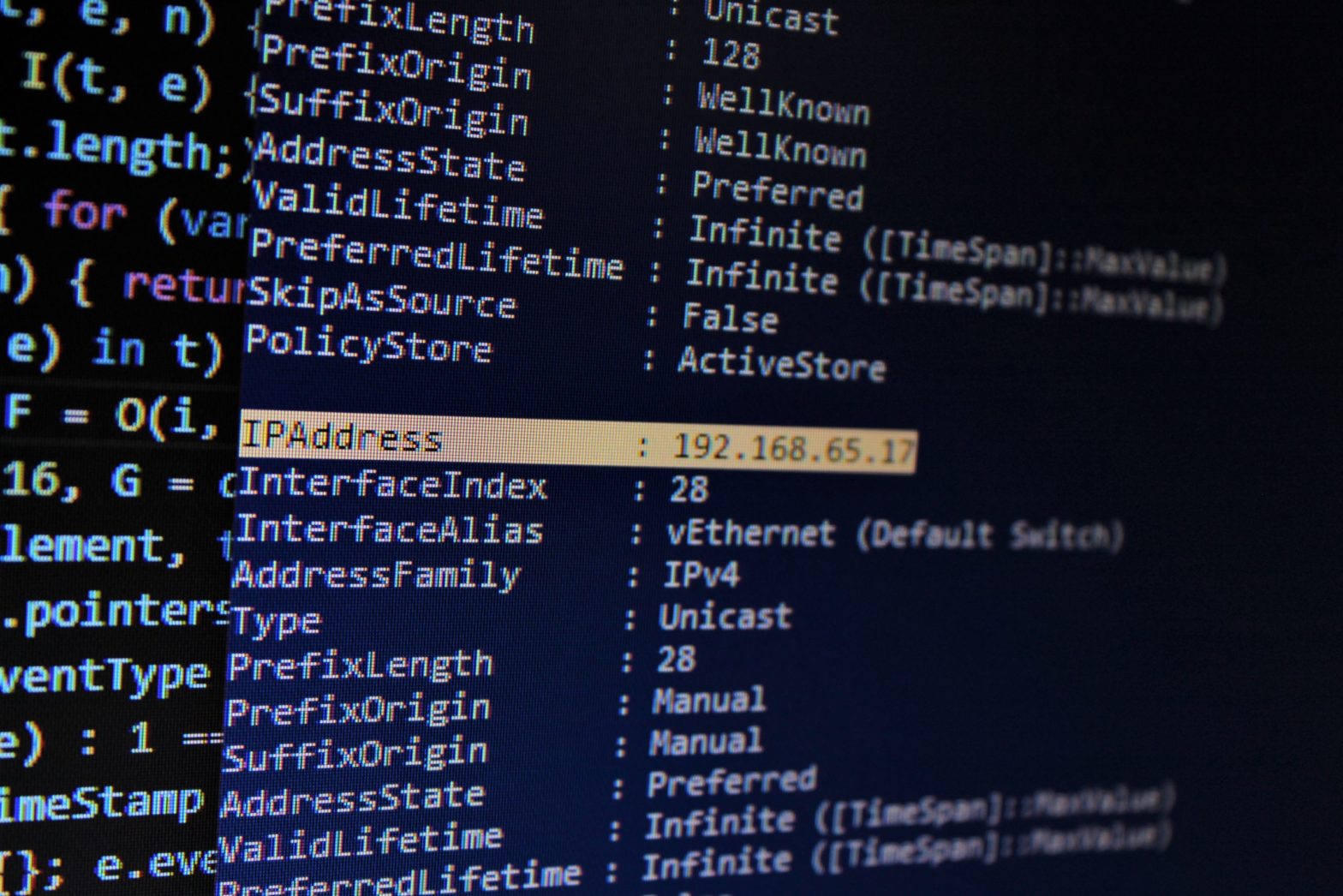What is My IP Address? - Find Your IP Quickly & Easily | IP Address Lookup
Find your IP Address on Windows 10
- On the taskbar, select Wi-Fi network > the Wi-Fi network you’re connected to > Properties.
- Under Properties, look for your IP address listed next to IPv4 address.
- Select the start button, select the Settings icon.
- Under settings, select the Network & Internet section.
- Under Ethernet, select Properties.
- Under Properties, look for your IP address listed next to IPv4 address.
Find your IP Address on a Mac
You can easily locate your internal IP address on a Mac in a few easy steps.
- Open the Apple menu and click on System Preferences….
- Either double-click on the Network icon or use the View menu to select Network.
- Inside Network Preferences, select either Ethernet (for wired connections) or Wi-Fi on the left side, and your IP address will be displayed in the middle.
What is an IP Address?
An IP address is a unique set of numbers that identify a device on the internet or on a local network. Your computer, tablet, mobile phone and TV all have an IP address which identifies them to other computers hooked up to the same network.
An IP address is sometimes also called an Internet Protocol Address (IPA). It typically has a 32-bit number for every one of its possible networks. The letters “IE” at the end signify it’s in line with standards established by the International Standards Organization, which oversee how data is sent over telecommunications wires among different devices.
Hacking into your device through an IP Address
Hackers can use the port numbers on your device in order break into it much like they could with breaking down a door–even more so considering there is only 1-2 locks because we’re dealing with devices that operate through electricity as opposed to opening up an actual physical entity.
If hackers were able to get access onto someone else’s smartphone while in their hands (whether by stealing it outright or hacking into its data), then thieves would be able make themselves at home without any consequences.
How to protect and hide your IP address
Hiding your IP address is a way to protect your personal information and online identity. The two primary ways to hide your IP address are:
- Using a proxy server
- Using a virtual private network (VPN)
For more tech tips, receive monthly updates: