You are probably no stranger to those pop-up windows telling you your device has a new update available. Most often, you prefer to click the “remind me later” option, because it may seem like too much of a hassle to let an update install. But this can be a serious mistake. It is crucial to update your software devices regularly, when updates become available. Updates are important for your cybersecurity, digital safety, and how efficient the device or program runs. The more you allow updates to install, the more confident you’ll feel about the security of your devices, systems and network.
Many software providers offer you an option to update your browser or operating systems by releasing updates and patches for their products. These updates are important to eradicate your security concerns while having the functionality. Some modern software and applications are updated automatically, but you should make sure that you are agreeing to the updates that require your permission. Here are Common software that regularly need updates:
- Security and antivirus software
- Operating systems including Windows, iOS, Android and Mac OS.
- Browsers such as Chrome, Firefox and Internet Explorer
- Web Plugins such as Reader, Adobe Flash, Apple Quicktime, Skype, ActiveX and Java.
- Other applications like Microsoft Office
- Mobile Apps
Recently, Adobe distributed new editions to a security patch to fix a previous flaw. The patched was released to address the vulnerabilities of Windows, Linux and Mac. Adobe has also released updates for mitigation guidance to thwart cyber-attacks.
When it comes to software updates and data breaches, it has been estimated that around 143 million Americans have been significantly affected by data breaches. Private information such as their birth dates, home addresses and social security numbers have been exposed due to data breaches. However, the solution for this security threat was available a couple of months before the breach, but businesses become failed to take proactive actions with software updates.
Some malware attacks are the reason behind software vulnerabilities in certain applications. The issues can happen from critical patches to potential security holes. Like malware attacks, there are other big issues such as phishing attacks, ransomware and data breaches, which is why it is vital to ensure regular updates.
Read more: Know the Top 5 Cybersecurity Threats That You Need to Beware Of.
How Do You Update?
- Keeping your software and operating systems updated with the new technology is critical.It will protect you from a wide range of cyber threats and attacks.
- Select the auto-update options for software on both your computer and mobile system when it is available. For software that is not updated automatically, make a habit to check for the latest updates and apply available updates for your device to stay secure.
- Keep an eye on the latest threats so you can take proactive steps towards how to protect your business, software data, system and network from known vulnerabilities.
- Before downloading software, including mobile apps, it is important to read reviews or feedbacks from an existing user to ensure that it is safe to install in your device. Today, intruders or cybercriminals distribute phony applications to access your information and misuse it.
- If you are using anti-virus software, you should focus on regular signature updates. Anti-virus updates may become available daily and some applications install them automatically by default.
- It is also beneficial if you regularly download and install updates for plugins and other software especially, Adobe products. Adobe Flash is one of the most commonly targeted applications by cybercriminals, but you can enable automatic updates to limit the risks.
- Use caution while opening any file from the mail attachments or while using peer to peer document sharing, chat tools or instant messaging. Also, it is recommended to disable network interfaces or file-sharing that are exposed directly to the Internet.
- Available managed IT services keep your confidential data, systems and network safe from any vulnerabilities or risks. MSPs monitor your systems through remote access and help you take proactive action to avoid any potential damage. MSPs offer services that include, but not limited to network security, cloud solutions, 24/7 security access and data monitoring.
- You can also check: 5 Undeniable Reasons Managed IT Services Flourish Your Business
There are only a few reliable managed IT companies available in Texas that offer customer-focused solutions, but CTG Tech is the best among all. Whether the business belongs to IT, legal, food & restaurant, banking or automobile sector, CTG offers top-notch and custom solutions for all sorts of business.